The SwellSync monitor can be accessed via a web browser to observe performance metrics without needing to use the Swelldone app. To enable the web interface, however, you must use the Swelldone app to configure the Wi-Fi connection.
- To access the SwellSync configuration screen, first pair with your SwellSync monitor. Once connected, a Configure button appears on the bottom left. Click Configure to access the configuration screens.
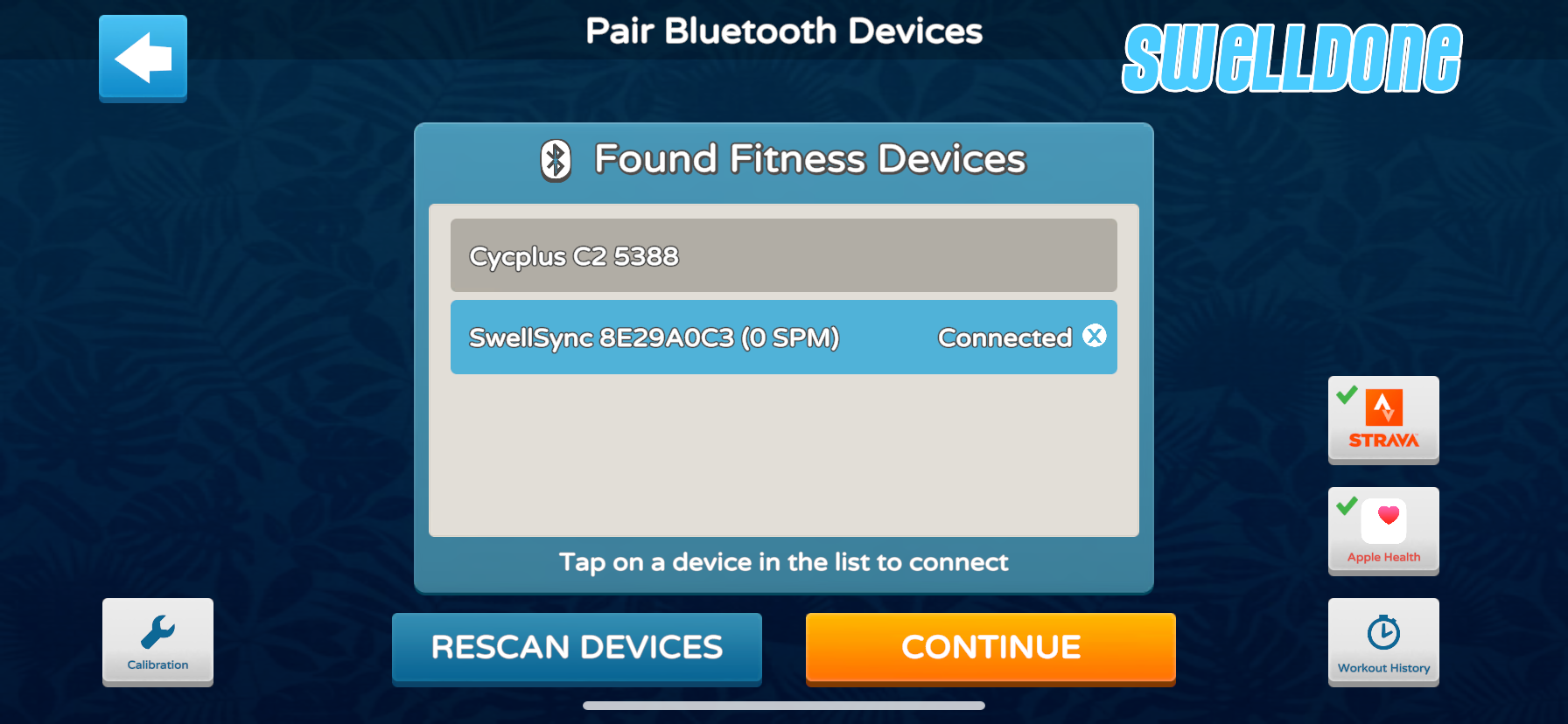
- Click on the Web Interface tab to configure your Wi-Fi settings. Please enter your Wi-Fi name (SSID) and password (Passphrase) to connect SwellSync to your Wi-Fi. Click Apply Settings and once connected after a few seconds, you should see the IP Address of the monitor reflected in the bottom field.
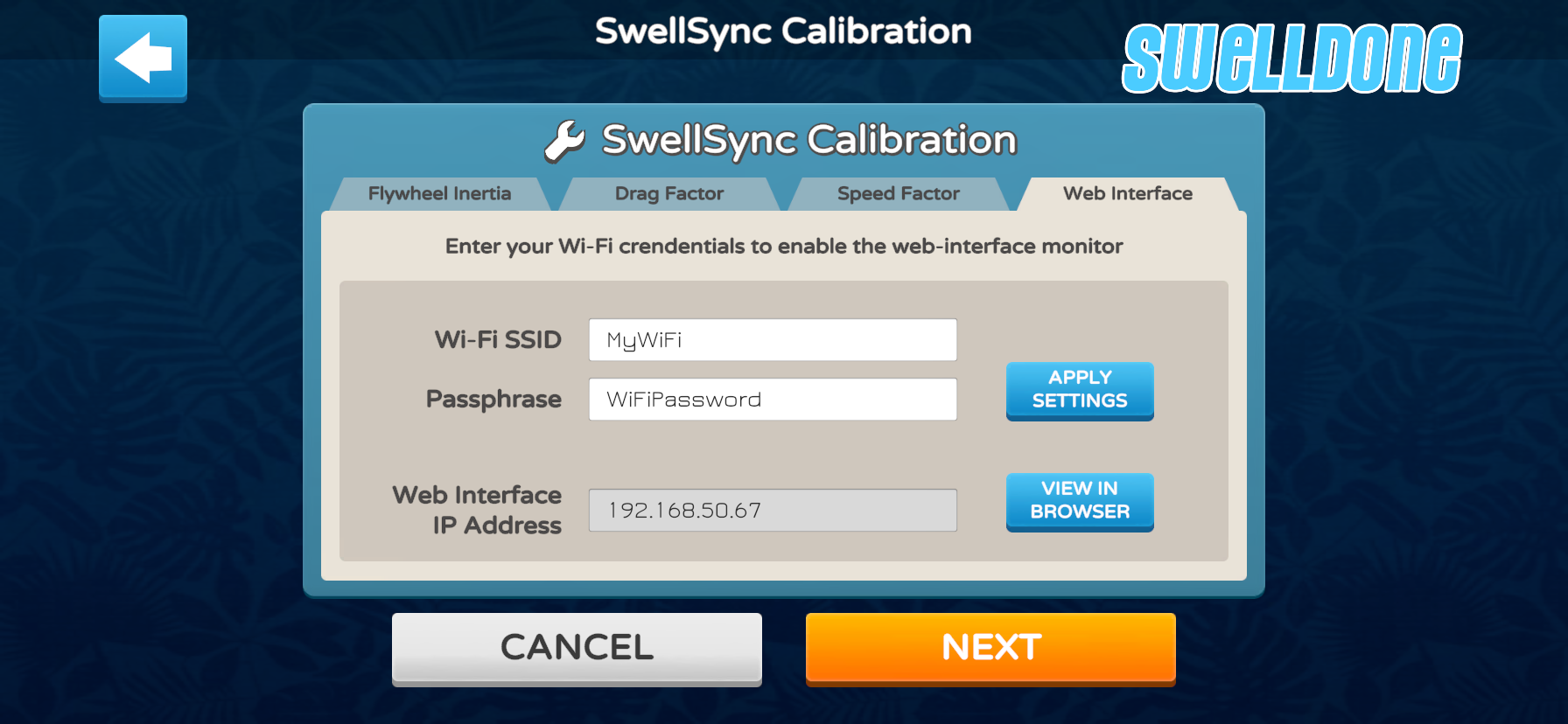
- Click the View in Browser button, or type in that IP Address on any device/computer on the same Wi-Fi network to view the monitor's web-interface.
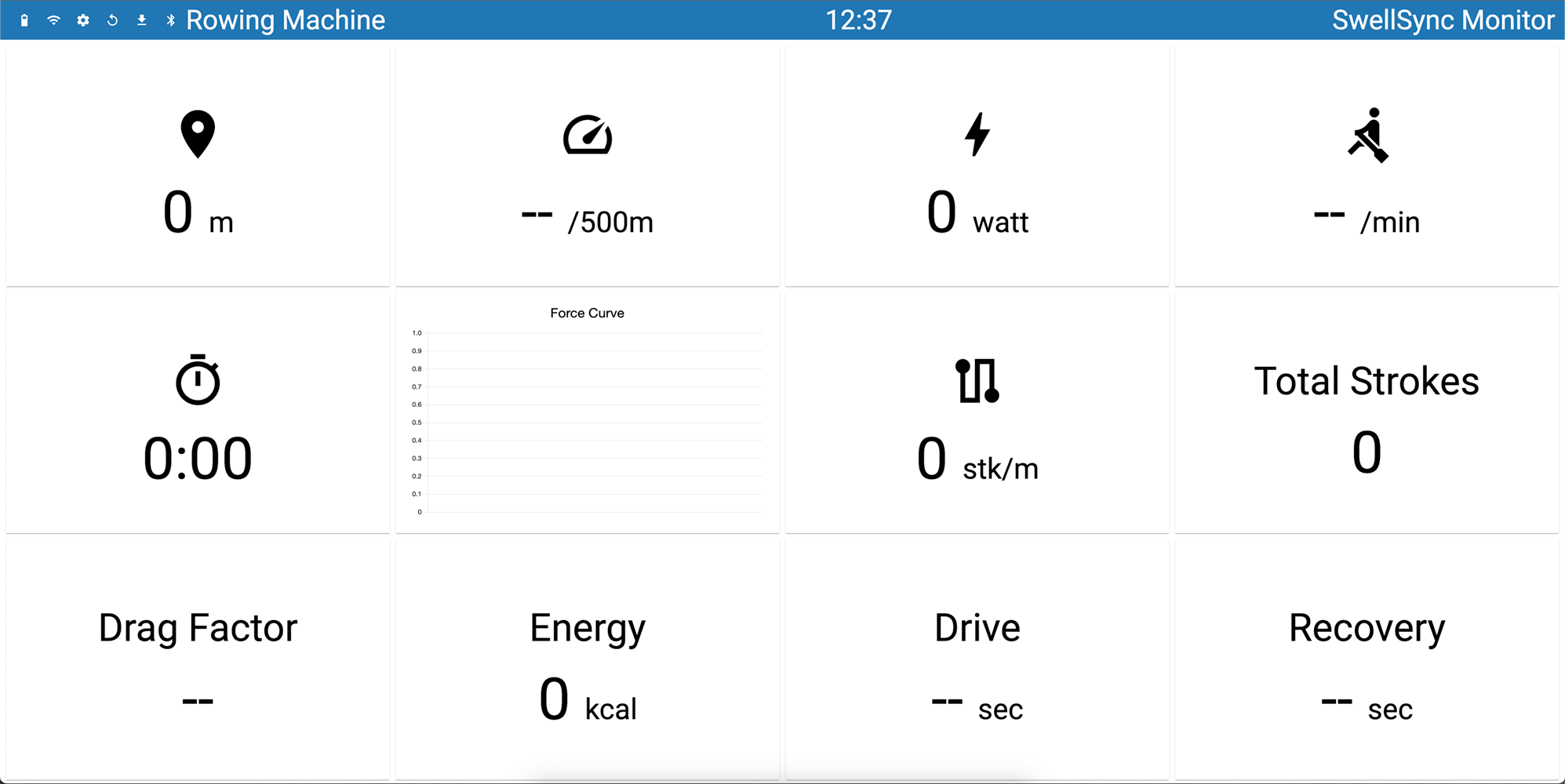
The web-interface reports additional detailed measurements for the erg, including stroke drive and recovery phases as well as a force curve.